


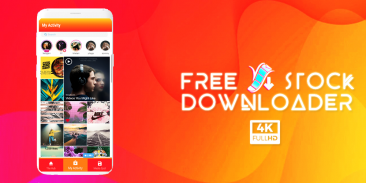


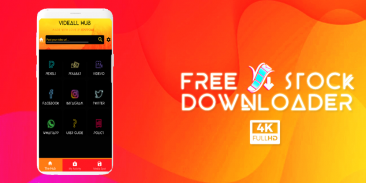
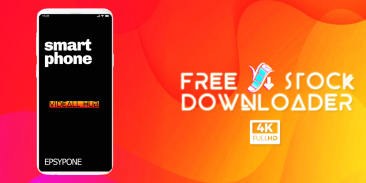

၏ ရွင္းလင္းခ်က္ Pro Video Downloader: Download videos and clips
Pro Video Downloader : The ultimate net video downloader of movie clips, videos and music. Pro video downloader is a smart HD video downloader using a net browser
You have the option of downloading free stock videos or music on the net from free stock websites. Enjoy watching your free videos offline on the Pro video downloader video player.
Videos and multimedia clips can be recognized by popular social media and video sites. It is the best pro video downloader app to properly handle videos from different websites. With all possible download formats, you can get a different solution and video size to download. You can watch HD videos for a better experience, or videos with a certain resolution to oversee data handling
Our video downloading tool is known for its turbo downloading speed. It has an app-built browser with shortcuts to most of the social networks. Use our pro video downloader and get HD videos from social medias without watermarks.
This smart video downloader has also an integrated video player for saving movies and clips. The saver manger allows you to watch downloaded movies and clips in the offline mode. Just browse, play a tube, choose the high definition and save the video to the offline list.
🎟 How to use Pro Video Downloader ?
⭕ Enter the url of the page containing the video you are interested in and click on "Start" on the main screen of Pro Video Downloader
⭕ Choose the desired format or leave the recommended format checked, then press "Download".
⭕ Once the download link is generated by Pro Video Downloader, click on it to download the file.
🎟 Features of Pro Video Downloader
⭕ Pro Video Downloader has an automated movie direct download
⭕ All download formats are supported, mp3, m4a, mp4, m4v, mov, avi, wmv, doc, xls, pdf, txt, etc.
⭕ Free and unlimited movie downloads using Pro Video Downloader
⭕ Offline viewing available to wach videos and movie clip
⭕ Pro Video Downloader is Very fast, very intuitive
⭕ No download speed limits in our Movie Downloader app.
⭕ Search any video or clip and download it quickly
⭕ Download videos in the background
⭕ Pro VIdeo Downloader spports SD cards
⭕ We resumpt all failed video ownloads
⭕ High download speed with pro video downloader
⭕ Check the progress in the download bar
⭕ Download any video files directly from the net to your gallery
⭕ Trending, Top Rated, Upcoming, and Popular downloaded movie clips are shown in the activity Tab.
⭕ Download video, music and movie file
⭕ Download audio file (mp3,m4a) file
⭕ Support many types of files: Mp3, Mp4, m4a, mov, avi, flv, m4v ...
⭕ HD,2k,4k video download supported
⭕ Use pro video downloader to navigate through videos
⭕ Watch videos offline thanks to the integrated Pro video downloader player
⭕ Automatic video detection and easy download
⭕ Full download manager to pause, resume and delete downloads
⭕ Download multiple files at the same time
⭕ Pro video Downloader supports large and HD filesdownload
🎟 Users Policy : Please read carefully before using Pro Video Downloader
⛔ Due to restrictions of the Google Webstore Policies and Developer Program Policies we can not download videos from youtube and some other movie clips websites.
⛔ You agree that we shall not be responsible or liable for any threatening, defamatory, obscene, offensive or illegal conduct of any other party or any infringement of another's rights, including intellectual property rights.
⛔ You also agree to respect author’s rights when you download copyrighted content. Use this content either for personal purposes or for non-commercial needs with proper mention and authorisation from the author.
Pro Video Downloader - ရုပ်ရှင်ဗီဒီယိုများနှင့်တေးဂီတများ၏အပြည့်အဝအသားတင်ဗီဒီယိုဒေါင်းလုပ်လုပ်သည်။ Pro ဗီဒီယိုဒေါင်းလုပ်ဆွဲသူသည်အသားတင်ဘရောက်ဇာကိုအသုံးပြုထားသောစမတ် HD ဗွီဒီယိုကူးယူသူဖြစ်သည်
အခမဲ့စတော့ရှယ်ယာဝက်ဘ်ဆိုက်များမှအခမဲ့စတော့ရှယ်ယာဗီဒီယိုများသို့မဟုတ်တေးဂီတကိုအင်တာနက်ပေါ်မှဒေါင်းလုပ်လုပ်ရန်သင်ရွေးချယ်နိုင်သည်။ သင်၏အခမဲ့ဗွီဒီယိုများကို Pro ဗီဒီယိုဒေါင်းလုပ်ဗီဒီယိုပလေယာတွင်ကြည့်။ ပျော်မွေ့ပါ။
ဗွီဒီယိုနှင့်မာလ်တီမီဒီယာကလစ်များကိုလူသိများသောလူမှုမီဒီယာနှင့်ဗွီဒီယိုဆိုဒ်များမှအသိအမှတ်ပြုနိုင်သည်။ ၎င်းသည်မတူညီသောဝက်ဘ်ဆိုက်များမှဗွီဒီယိုများကိုမှန်ကန်စွာကိုင်တွယ်ရန်အတွက်အကောင်းဆုံးဗီဒီယိုဒေါင်းလုပ်ဆွဲသည့်အက်ပလီကေးရှင်းဖြစ်သည်။ ဖြစ်နိုင်သမျှ download လုပ်နိုင်သောပုံစံများနှင့်အတူသင် download လုပ်ရန်ကွဲပြားသောဖြေရှင်းချက်နှင့်ဗီဒီယိုအရွယ်အစားကိုရနိုင်သည်။ ပိုမိုကောင်းမွန်သောအတွေ့အကြုံအတွက် HD ဗီဒီယိုများသို့မဟုတ်အချက်အလက်ကိုင်တွယ်ခြင်းကိုကြီးကြပ်ရန်ဆုံးဖြတ်ချက်နှင့်အတူဗီဒီယိုများကြည့်ရှုနိုင်သည်
ကျွန်ုပ်တို့၏ဗွီဒီယိုဒေါင်းလုပ်ဆွဲသည့်ကိရိယာသည်တာဘိုဒေါင်းလုပ်မြန်နှုန်းနှင့်လူသိများသည်။ ၎င်းတွင် app ကွန်ယက်များအများစုအတွက်ဖြတ်လမ်းများပါသည့်ဘရောက်ဇာတစ်ခုပါရှိသည်။ ကျွန်ုပ်တို့၏လိုလားသောဗီဒီယိုဒေါင်းလုပ် လုပ်၍ လူမှုမီဒီယာများမှရေကူးခြင်းမရှိဘဲ HD ဗီဒီယိုများရယူပါ။
ဒီစမတ်ဗွီဒီယိုဒေါင်းလုပ်မှာရုပ်ရှင်နဲ့ဗီဒီယိုတွေကိုသိမ်းဆည်းဖို့ဗွီဒီယိုဖွင့်စက်လည်းရှိတယ်။ Saver နွားစားခွက်သည်သင်ဒေါင်းလုပ်လုပ်ထားသောရုပ်ရှင်နှင့်ဗီဒီယိုများကို offline mode တွင်ကြည့်ရှုရန်ခွင့်ပြုသည်။ browse, ပြွန်တစ်ခုဖွင့်ပါ၊ high definition ကိုရွေးချယ်ပြီးဗီဒီယိုကို offline list တွင်သိမ်းပါ။
Pro Pro Video Downloader ကိုမည်သို့အသုံးပြုရမည်နည်း။
interested သင်စိတ်ဝင်စားသောဗီဒီယိုပါ ၀ င်သောစာမျက်နှာ၏ url ကိုရိုက်ထည့်။ Pro Video Downloader ၏ပင်မမျက်နှာပြင်ရှိ“ Start” ကိုနှိပ်ပါ။
desired သင်လိုချင်သောပုံစံကိုရွေးချယ်ပါသို့မဟုတ်အကြံပြုထားသောပုံစံကိုအမှန်ခြစ်ထားပါ။ ထို့နောက်“ Download” ကိုနှိပ်ပါ။
Video Download Video link ကို Pro Video Downloader မှထုတ်လုပ်သည်နှင့်တပြိုင်နက်ဖိုင်ကို download လုပ်ရန်၎င်းကိုနှိပ်ပါ။
Pro Pro Video Downloader ၏ထူးခြားချက်များ
⭕ Pro Video Downloader သည်အလိုအလျောက်ရုပ်ရှင်တိုက်ရိုက်ဒေါင်းလုပ်ဆွဲနိုင်သည်
download download လုပ်ထားသောပုံစံများအားလုံး၊ mp3, m4a, mp4, m4v, mov, avi, wmv, doc, xls, pdf, txt, စသည်တို့ကိုထောက်ပံ့သည်။
Pro Pro Video Downloader ကို သုံး၍ အခမဲ့နှင့်အကန့်အသတ်မရှိဒေါင်းလုပ်ဆွဲနိုင်သည်
w ဗီဒီယိုများနှင့်ရုပ်ရှင်ကားများအတွက်အော့ဖ်လိုင်းကြည့်ရှုနိုင်ခြင်း
⭕ Pro Video Downloader သည်အလွန်လျှင်မြန်။ အလိုလိုသိသည်
Mov ကျွန်ုပ်တို့၏ Movie Downloader အက်ပ်တွင် download speed မြန်နှုန်းကန့်သတ်ချက်မရှိပါ။
any မည်သည့်ဗီဒီယို (သို့) ဗီဒီယိုကိုမဆိုရှာဖွေ။ လျင်မြန်စွာဒေါင်းလုပ်လုပ်ပါ
videos နောက်ခံရှိဗီဒီယိုများကူးယူပါ
⭕ Pro VIdeo Downloader သည် SD ကဒ်များကိုအသုံးပြုသည်
failed ပျက်ကွက်နေသောဗွီဒီယိုပိုင်ဆိုင်မှုများအားပြန်လည်တင်ပို့သည်
video ဗီဒီယိုဒေါင်းလုဒ်လုပ်သူအမြန်နှုန်းမြန်
download download bar တွင်တိုးတက်မှုကိုစစ်ဆေးပါ
video မည်သည့်ဗီဒီယိုဖိုင်မဆိုကွန်ယက်မှသင်၏ပြခန်းသို့ကူးယူပါ
ren လမ်းကြောင်း၊ ထိပ်ဆုံး၊ လာမည့်နှင့်လူကြိုက်များသောဒေါင်းလုပ်လုပ်ထားသောရုပ်ရှင်ကားများကိုလှုပ်ရှားမှု Tab တွင်ပြသသည်။
video ဗွီဒီယို၊ တေးဂီတနှင့်ရုပ်ရှင်ဖိုင်များကိုကူးယူပါ
audio အသံဖိုင် (mp3, m4a) ဖိုင်ကိုကူးယူပါ
many ဖိုင်များစွာကိုထောက်ပံ့ပါ။ Mp3, Mp4, m4a, mov, avi, flv, m4v ...
⭕ HD, 2k, 4k ဗီဒီယိုဒေါင်းလုပ်ကိုထောက်ပံ့နိုင်သည်
videos ဗီဒီယိုကူးယူသူများအတွက်ဗီဒီယိုကူးယူပါ
integrated ပေါင်းစပ်ထားသော Pro ဗီဒီယိုဒေါင်းလုပ်ပလေယာကြောင့်ဗီဒီယိုများကိုအော့ဖ်လိုင်းကြည့်ပါ
⭕အလိုအလျောက်ဗွီဒီယိုစစ်ဆေးခြင်းနှင့်လွယ်ကူစွာ download လုပ်ခြင်း
download ဒေါင်းလုပ်များကိုခေတ္တရပ်ဆိုင်းရန်၊ ပြန်လည်စတင်ရန်နှင့်ဖျက်ရန်အပြည့်အဝ download manager
multiple ဖိုင်များစွာကိုတစ်ချိန်တည်းတွင်ကူးယူပါ
⭕ Pro ဗီဒီယိုဒေါင်းလုပ်လုပ်သူသည်ကြီးမားပြီး HD ဖိုင်များကိုတင်သည်
🎟အသုံးပြုသူများမူဝါဒ - Pro Video Downloader ကိုအသုံးမပြုမီသေချာဖတ်ပါ
Web Google Webstore ပေါ်လစီများနှင့်တီထွင်သူအစီအစဉ်ပေါ်လစီများကန့်သတ်ချက်များကြောင့် youtube နှင့်အခြားရုပ်ရှင် clips ဝက်ဘ်ဆိုက်များမှဗွီဒီယိုများကိုကူးယူ။ မရပါ။
party အခြားပါတီတစ်ခု၏ခြိမ်းခြောက်မှု၊ အသရေဖျက်မှု၊ ညစ်ညမ်းသော၊ ထိုးစစ်ဆင်မှုသို့မဟုတ်တရားမ ၀ င်ပြုမူမှုများသို့မဟုတ်အခြားမူပိုင်ခွင့်များအပါအ ၀ င်အခြားအခွင့်အရေးများအတွက်ကျွန်ုပ်တို့တွင်တာ ၀ န်ရှိမည်မဟုတ်ကြောင်းသင်သဘောတူသည်။
မူပိုင်ခွင့်ရှိသောအကြောင်းအရာများကိုကူးယူသောအခါစာရေးသူ၏အခွင့်အရေးကိုသင်သဘောတူရန်သင်သဘောတူသည်။ ဤအကြောင်းအရာကိုကိုယ်ပိုင်ရည်ရွယ်ချက်များအတွက်သို့မဟုတ်စာရေးသူထံမှသင့်လျော်သောဖော်ပြခြင်းနှင့်ခွင့်ပြုချက်ဖြင့်စီးပွားဖြစ်မဟုတ်သောလိုအပ်ချက်များအတွက်အသုံးပြုပါ။








